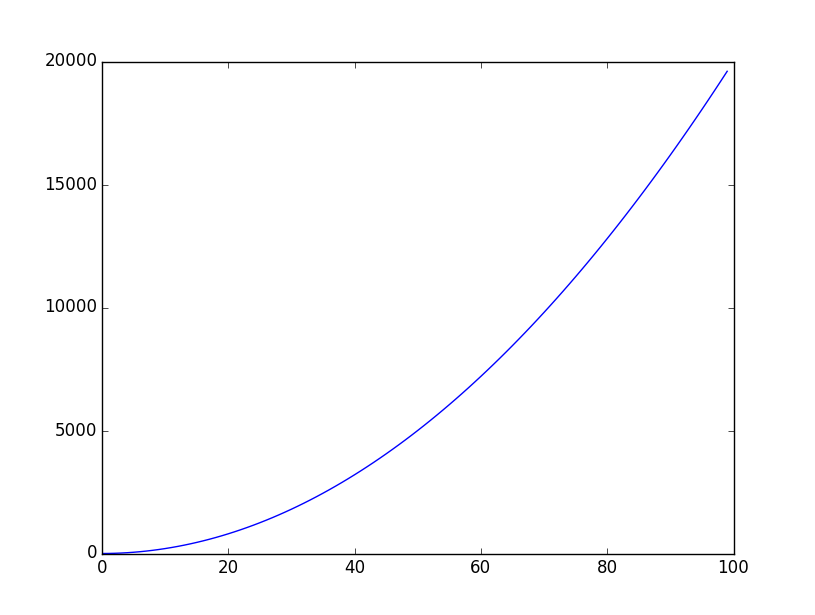In usual case, we are plotting graphs about integer or float x or y values, but sometimes you need to plot some graphs using string x or y values such as dates, categories. In this case, you can easily draw plot with string values by using xticks or yticks module. In this post, I will show you an example using x string values. Just for integer plot ----------------------------------------------------------------------------- from pylab import * x = [ 1, 2, 3 ] y = [ 2, 5, 10 ] plot(x, y) show() ----------------------------------------------------------------------------- The results is like below Now, for string x values --------------------------------------------------------------------- from pylab import * x = [ 'Mon' , 'Tue' , 'Wed' ] y = [ 2, 5, 10 ] plot( range ( len (y)), y) xticks( range ( len (y)), x, size= 'small' ) show() -------------------------------------------------------------------- ...