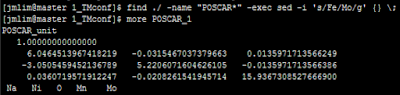delete specific line from a file in linux
1. n: the number of line sed 'nd' filename (just print) sed -i 'nd' filename (change file) 2. word: the word contained in line which I want to delete sed '/word/d' filename (just print) sed -i '/word/d/ filename (change file) Thanks, JF